
Freight Pick-Up
Freight Pick-up is the digital solution for picking up your unaccompanied transport units after shipping with TT-Line. The solution is available for you on several devices and in more than 20 languages, which offers maximum flexibility for you. Just select your desired arrival port and enter the registration number. Now you can see if your transport unit is ready for pick-up.
Check the status of your unit in a few easy steps.
See how it works
1. Language Selection
For easy understanding, select one of over 20 languages to begin the Freight Pick-Up process.
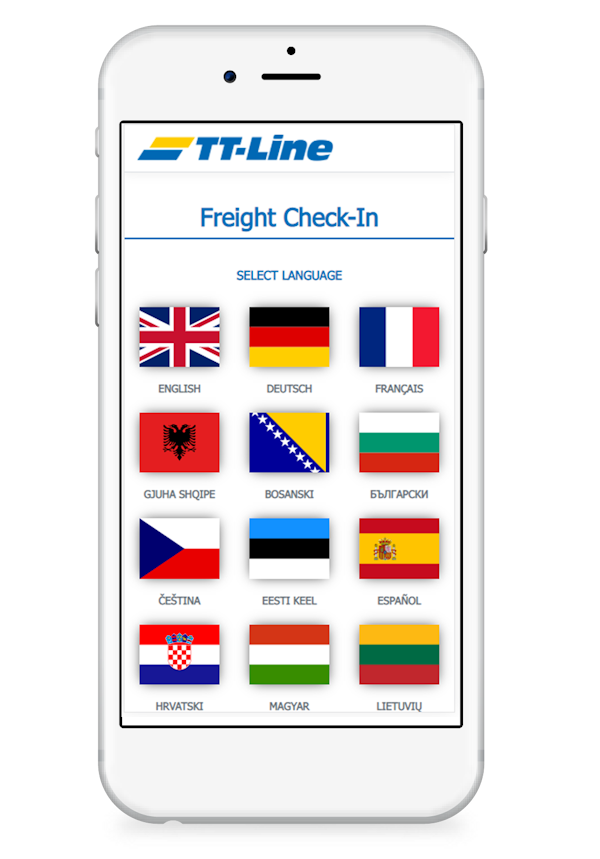
2. Unit Pick-up
In the second step you have the possibility to check-in your transport unit or to get information regarding the pick-up status of your unit. For the latter please select "Unit Pick-up".
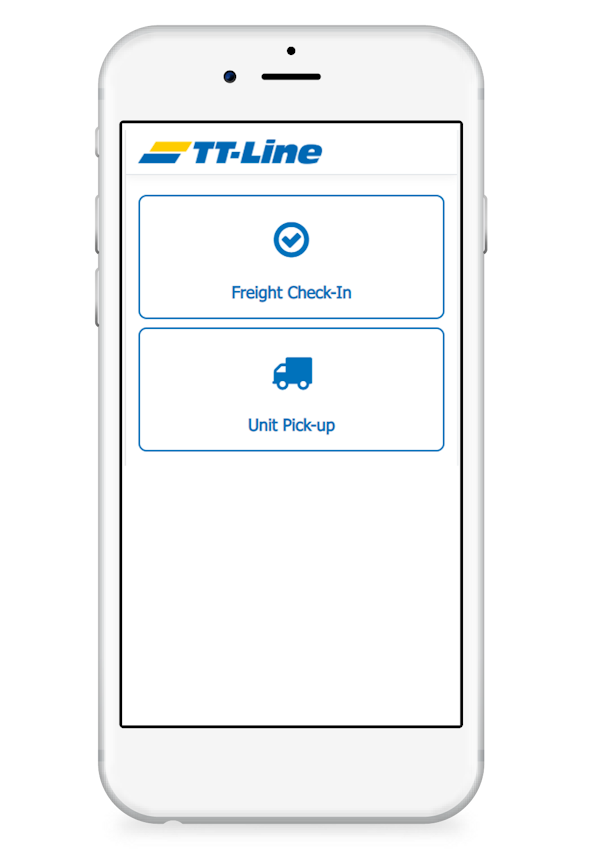
3. Find your Unit
Easily select the Pick-Up Harbour and enter your Registration Number. Please use only capital letters and numbers for the specification and do not use spaces. Afterwards start the search to find your transport unit.
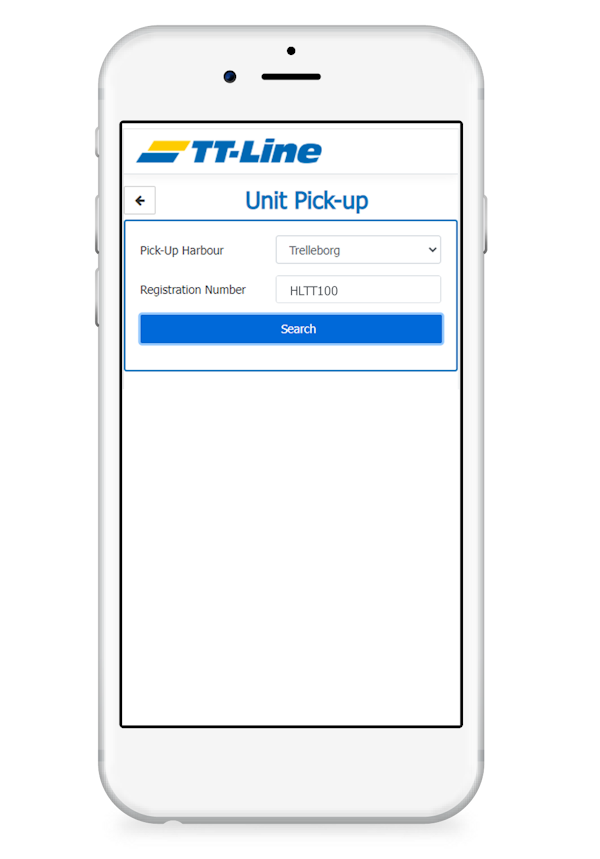
4. Pick-up Status
The last step of the pick-up process shows you all relevant information regarding your shipped transport unit. The tool shows you the departure used, the arrival time of the ferry at the port and finally displays in the green box if the unit is ready for pick-up. You can now pick-up the unit in the desired port.
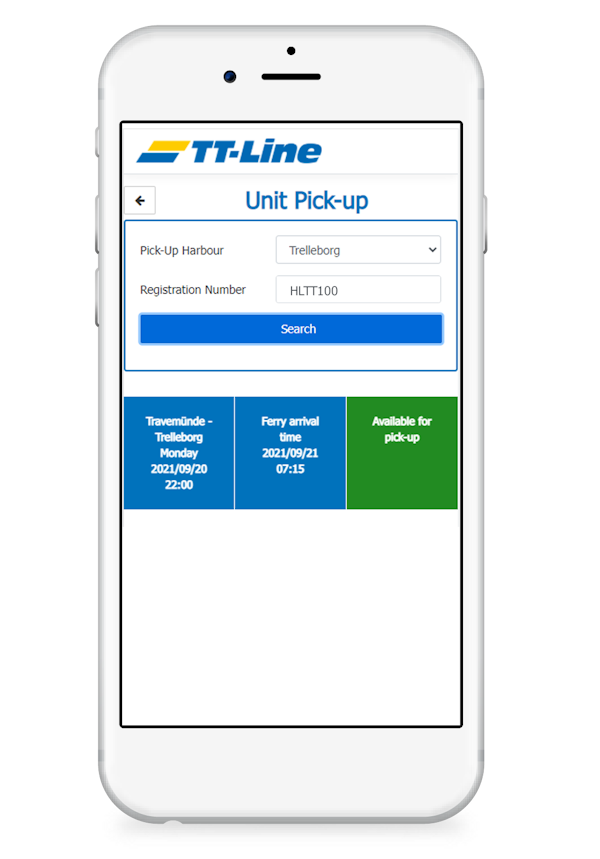
You can also see if your unit is not ready for pick-up yet. This could be for example, if the unit has not yet arrived at the port of departure or the ferry has not yet reached the destination port. In these cases, check the status of your transport unit again at another time.

You will receive the red status, for example, if the unit has already been picked up or the unit has not been booked with TT-Line. In order to exclude errors, please check the correct entry of the indicator.

-
All Information at one glance